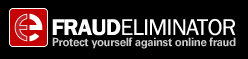|
|
|

 What is phishing? What is phishing? |
| |
The internet has become a dangerous place. First there were viruses, spam, and spyware. The latest internet danger is a growing threat known as "phishing."
Phishing is a tactic used by criminals to mimic emails and websites from trusted institutions in order to trick people like you into revealing valuable personal information such as bank account and credit card numbers.
Phishing has been growing at a disturbingly high rate. Before FraudEliminator, average internet users did not have a comprehensive tool for fighting back.
A good place to learn more about phishing is the website of the Anti-Phishing Working Group. |
| |
 Why did you create FraudEliminator? Why did you create FraudEliminator? |
| |
We could tell you a long story about how we were, ourselves, victims of identity theft. Which would, as a matter of fact, be the truth.
However, for us, that was only a wake up call. Over time we began to notice what we believe to be a larger trend: the web has gotten to be a dangerous place. Someone , we thought, has got to step up to protect ordinary internet users.
The big companies that are supposed to be protecting us simply haven't done the job. Instead of providing real solutions, they tell us things like "Stop clicking on links in emails" or "Inspect the address bar of every web page you visit." Call us naïve optimists, but we refuse to believe that the answer to the growing threat of online fraud is to turn the the internet into a police state. Our mission is to do the police work for you and do it as unintrusively as possible. |
| |
 What kind of computer system do I need to run FraudEliminator? What kind of computer system do I need to run FraudEliminator? |
| |
At the moment, FraudEliminator requires a Windows-compatible PC running Internet Explorer version 5 or higher, or FireFox. We support Windows 95, 98, 2000 and XP.
In the near future, we plan to offer versions of FraudEliminator for other browsers and other operating systems. |
| |
 I am having trouble installing FraudEliminator... I am having trouble installing FraudEliminator... |
| |
If you had trouble downloading the installer file in the first place, you should try the following:
 Check any personal security settings that might prevent you from downloading executable files. For example, some firewalls can cause this problem. After you have disabled those security settings you can try to download our toolbar again by going here. Check any personal security settings that might prevent you from downloading executable files. For example, some firewalls can cause this problem. After you have disabled those security settings you can try to download our toolbar again by going here.
 If you use Internet Explorer, verify that Active Scripting is enabled in Internet Explorer with the following steps: Select 'Tools' > 'Internet Options' > 'Security' > 'Custom level' > Scroll down to 'Active Scripting' under the category 'Scripting'. If the option 'Disable' or 'Prompt' is selected, please click 'Enable'. You should now be able to install the toolbar by going here. If you use Internet Explorer, verify that Active Scripting is enabled in Internet Explorer with the following steps: Select 'Tools' > 'Internet Options' > 'Security' > 'Custom level' > Scroll down to 'Active Scripting' under the category 'Scripting'. If the option 'Disable' or 'Prompt' is selected, please click 'Enable'. You should now be able to install the toolbar by going here.
If you were able to install the toolbar but it didn't seem to work, the first thing you should try is rebooting your computer. Then, open Internet Explorer or FireFox, and see if the FraudEliminator toolbar is in the View menu (in the Toolbars submenu). You might need to "check" it in order to enable FraudEliminator. The second thing you should try is uninstalling our software and then reinstalling it. The number one cause of problems with FraudEliminator is the presence of a firewall which is blocking FraudEliminator from communicating with the FraudEliminator server (this is how it gets fraud updates!). Make sure you have configured your firewall to allow a program called FraudEliminator Helper (in C:\Program Files\FraudEliminator).
We will work very hard to fix any problems that may arise. Click here to send us a description of your problem. Please include the version of Windows and Internet Explorer you are running and an as detailed as possible description of the problem you are having.
|
| |
 Do you have adware or spyware in your software? Do you have adware or spyware in your software? |
| |
Absolutely not! FraudEliminator's mission in life is to protect your privacy, not violate it. Our software does not and never will have any pop up ads, spyware, adware, or anything else like it. We only collect minimal user information and only for the purposes of improving our security. Our "business model" is, in the future, to offer premium versions of our software that users have the option of upgrading to. |
| |
 I love FraudEliminator. What are you planning to come up with next? I love FraudEliminator. What are you planning to come up with next? |
| |
Thanks! We'll have more good stuff soon. Stay tuned. |
|
|