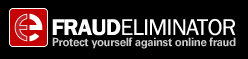Special Offer!
Special Offer through December 31st: Get FraudEliminator Pro for free! Click here to learn more.
|
  |
|
|
Thank you for installing FraudEliminator. See below for a brief graphical description of FraudEliminator's features, and read below for a more detailed explanation.

Once the installation is complete, your browser window will look something like this:
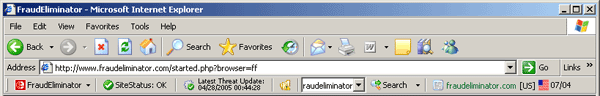
|
|
FraudEliminator is already working to protect you from fraudulent sites. You need not change a single setting in order to be protected. Please quickly read below to understand the data that FraudEliminator displays for each site.
|
 
|
| For every website that you visit, FraudEliminator's Status Indicator will change, indicating whether the website is OK (Safe), Warning (Dangerous), or ALERT! (KNOWN fraud). FraudEliminator will also display the flag/name of the country where the website is hosted. The three different warning labels are shown below: |
|
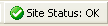
|
|

|
|

|
|
Suspicious Websites
When you come across a website with suspicious characteristics, such as having financial keywords and being hosted in a foreign country with a high rate of fraud, you will see a dialog like the one below:
|
|
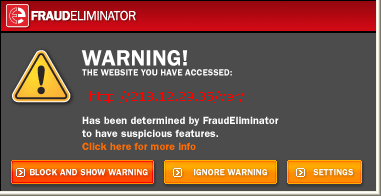
|
| If you are unsure if the site is safe, click the Block And Show Warning button. If you are certain the site is safe, click the Ignore Warning button. If you'd like to see what about the page triggered this warning, click the Click here for more info text, or click Settings to change your warning settings (the settings that FraudEliminator warns you about. More information about all of these features is available from the Help manual; all of these options are configurable. |
| Known Fraud SitesWhen you go to a site that is KNOWN to be fraudulent, FraudEliminator will immediately stop the page from loading and will take you to our fraud page. You will see a dialog like this: |
|
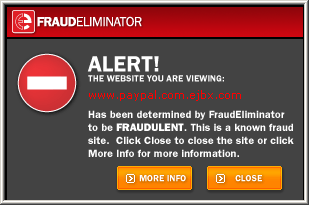
|
|
That's it! FraudEliminator does have many more features and options; to learn more, just click here or choose Help from the toolbar for more information.
|